Crystal clear audio with no recurring fees
eSeries™ uses Ethernet technology to pass power and data over your facility’s Ethernet network. Simplified network planning and easy programming and installation reduce your costs.
The simplicity of Telecor’s Just-Plug-It-In design means eSeries does not require any network configuration or administration, eliminating IP address and server requirements.
eSeries is the foundation of our eSurecom layered approach to mass notification and crisis management.
Features
- No centralized head-end, server or controller required
- No central point of failure
- Supervised end-point devices
- Integrates with your existing telephone system
- Wide range of devices for intercom, paging, public address and clocks
- Easily expandable and upgradable
- Configuration changes can be made using spreadsheet application
Raptor Ready
Our powerful 2-way integration with Raptor Technologies’ Emergency Management System includes user-friendly interfaces on both platforms. The eSeries Visual Console Alarm Manager provides real-time condition reports ensuring security and first responders are continuously updated. And, the Standard Response Protocol icons make it easy for school staff to respond swiftly and manage the emergency.
From the Raptor mobile app, triggering a Lockdown will notify your staff through multiple eSeries channels including:
- Audio announcements
- Scrolling visual messages
- Flashing strobes
- Visual floor plan confirmations
- Real-time mobile, SMS, and email alerts
Because our integration is 2-way, triggering a Lockdown from our eSeries platform will send instant notifications to the Raptor mobile app alerting administrators and safety personnel in real time, wherever they are.
Empower your staff and strengthen the safety of your campus with instant alerts, visible responses and intuitive interfaces from two leaders in the school safety arena.


Visual Console & Desktop Management
We make it easy to manage eSeries operations from either a desktop and/or our dedicated Visual Console.
eDesktop shortcuts save time and increase efficiency. Activate any eSeries function by clicking an icon including: alerts, audio distributions, coded and plain text messages, intercom operations, and more.
Our award-winning Visual Console’s easy-to-use graphical interface simplifies call processing, paging, audio distribution, schedules, and emergency operations by organizing icons onto dedicated pages. Routine operations become automated, removing multiple steps.


District Wide Paging & Mass Notification
Our District Wide Paging Mass Notification Overlay (DW Connect) allows a central location to notify multiple locations of an emergency event. Using the Visual Console Graphical User Interface, point and click emergency messaging activation to one, some or all sites is seamless.
As a targeted, wide-area Distributed Recipient Mass Notification System (DRMNS) DW Connect serves as an additional layer of secure communication to the eSeries Public Address & Intercom System. Text and email notifications can be sent to pre-defined groups both on and off-site including first responders.
Our Paging Server enables live paging announcements to be initiated from a centralized location to one facility, a group of facilities or all locations simultaneously across a WAN.
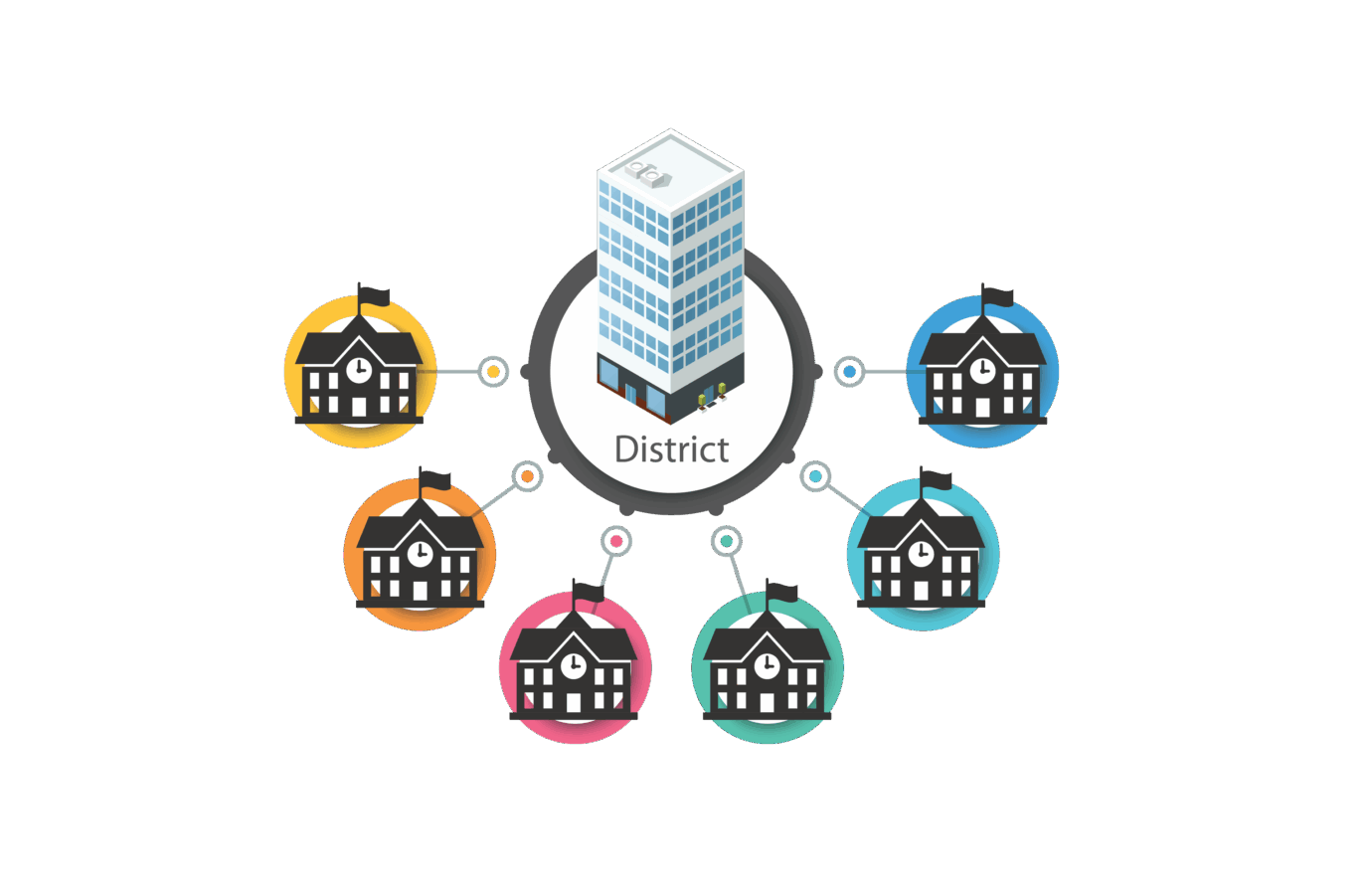
Alarm & Lockdown Management
Alarm Manager provides real-time status during a lockdown emergency. Occupants can report their status directly to an administrative location or command center allowing responders to view color-coded status on a room-by-room basis.
Our Visual Console clearly displays each area of your facility on a customized floor map and one glance quickly identifies trouble areas displayed in red. Quick 2-way communication can be established including a covert-listen feature if needed.
Integrated strobe devices will activate if an individual room or any room in a zone has not acknowledged an alarm enhancing your wayfinding strategy for first responders.
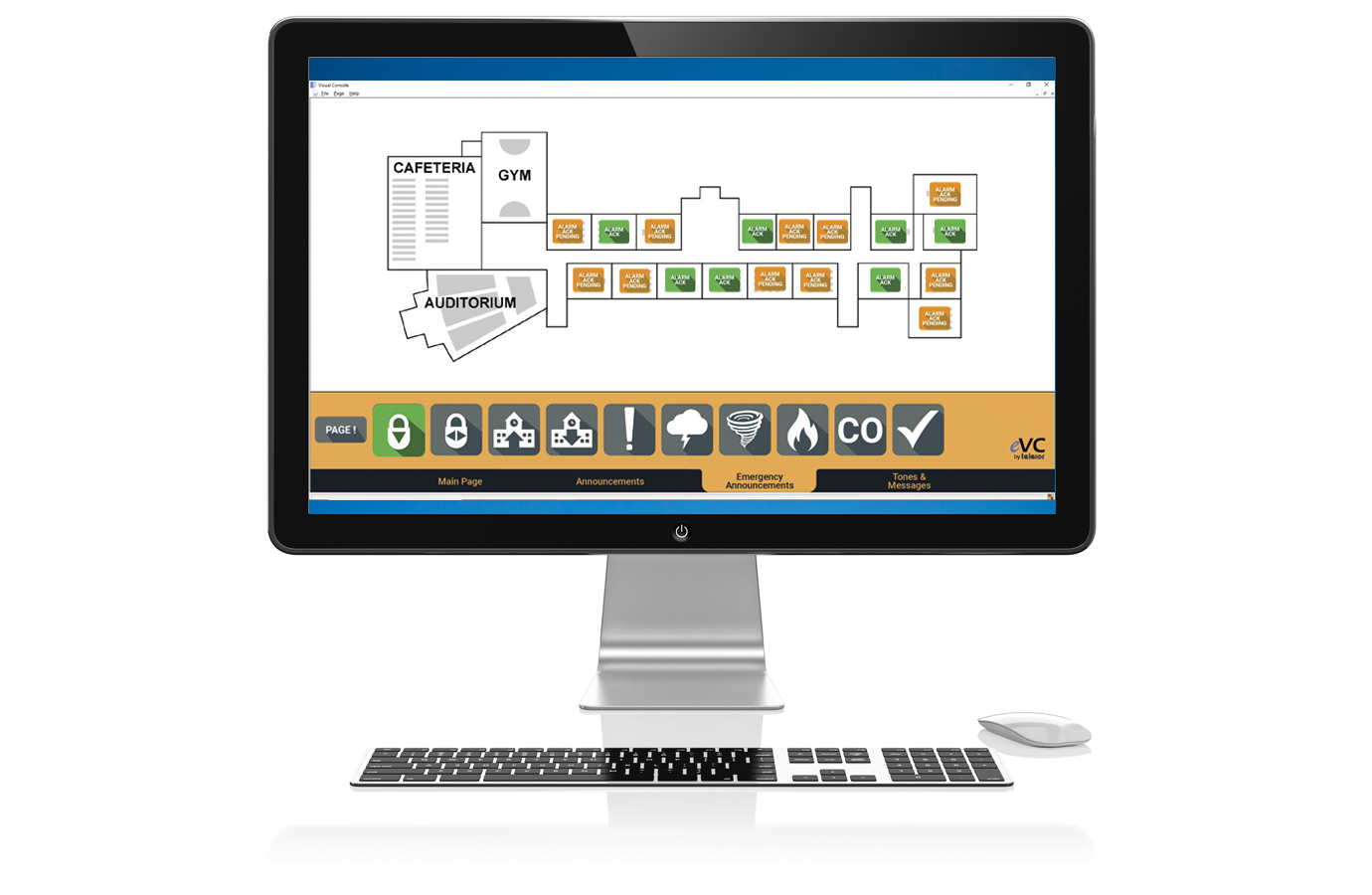
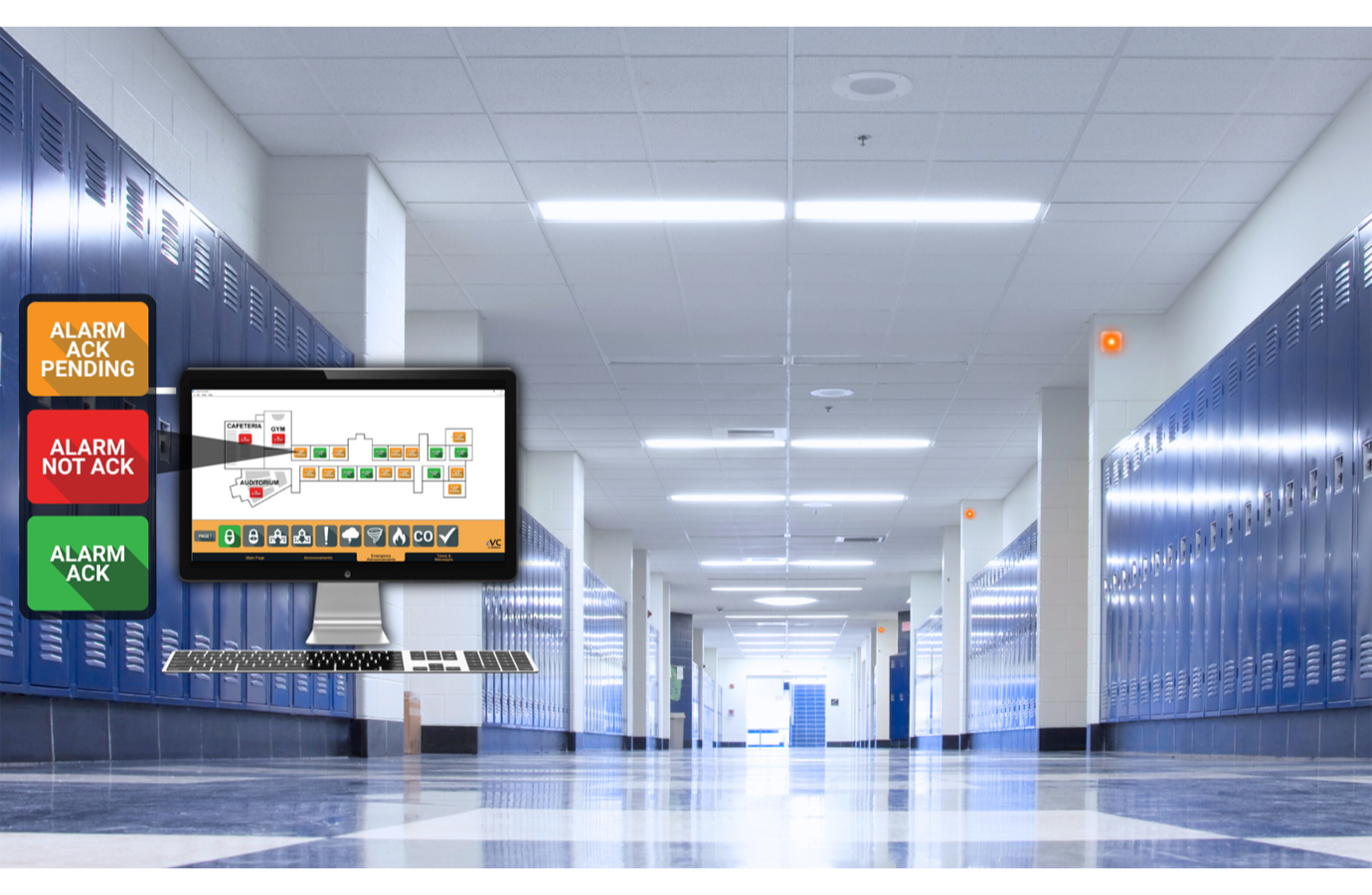
Integrated Public Address & Mobile Duress
ePanic Mobile Duress seamlessly integrates with your eSeries Public Address & Intercom eliminating the need for third-party support infrastructures. With just the press of a button, everyone in your facility can initiate an emergency alert from any location.
Simply connect the ePanic Receiver to the eSeries end-point devices on your network to provide mesh network coverage of all desired building areas. Every ePanic mobile duress button functions with all receivers in a facility eliminating pairing issues or dropped coverage. In addition, staff members moving to another building on campus with the installed eSeries mesh network will have coverage.
ePanic is Alyssa’s Law compliant and integrates with Visual Console to provide a facility map and a clear view of the exact location of the alert including IP Video Camera feeds if desired. Your command center will have immediate access to emergency notification procedures and dynamic incident management including lockdown status updates and immediate 2-way communication to trouble areas.


Fixed, Virtual & Mobile Panic Buttons
eSeries supports multiple options for help devices that can be customized throughout your facility. Strategically located fixed panic buttons may be combined with virtual call-in buttons on desktop and laptop PCs and wearable, ePanic mobile duress buttons to provide layers of coverage.
Our Mobile Quick Access (MQA) will even allow certain staff members to initiate emergency procedures from their mobile devices.
The eSeries Panic Feature is compliant with Alyssa’s Law legislation in various States and can be programmed to call an administrator console and/or call 911 directly.

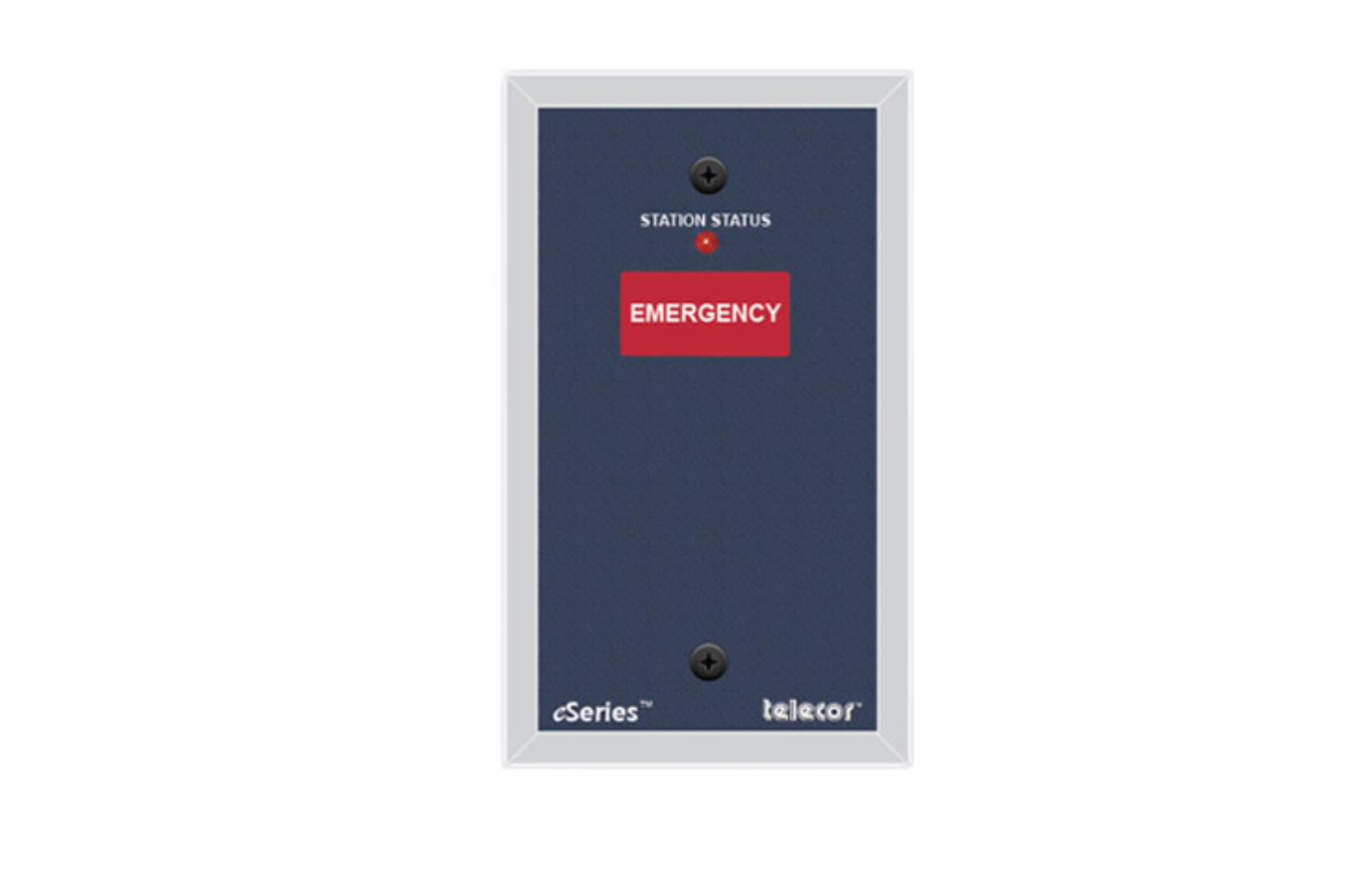
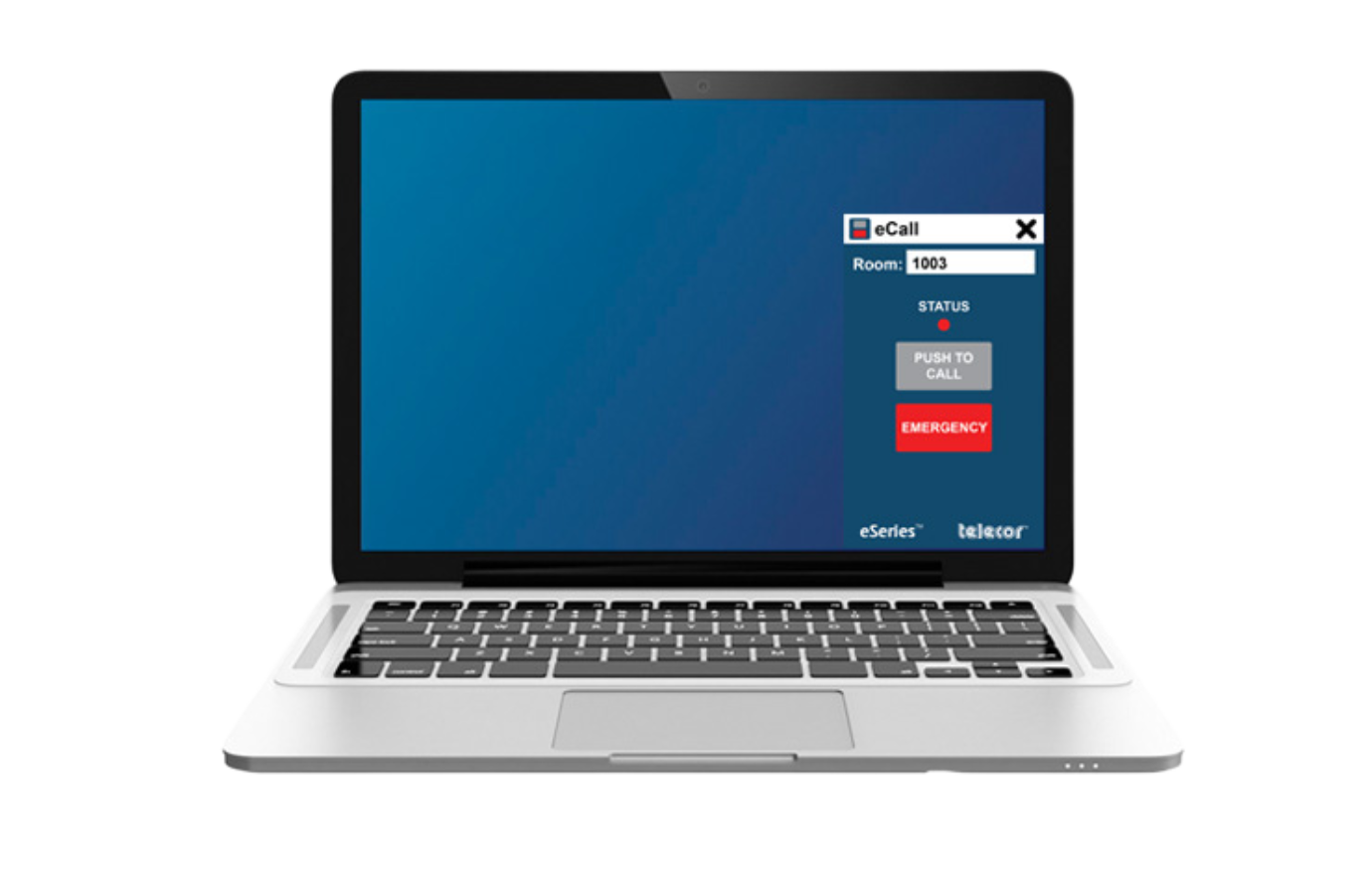


Event Management & Event Log
Our Master Clock & Message Host is an easy-to-use web-based graphical user interface for managing eSeries operations on- or off-site. It incorporates customizable tones, pre-recorded audio files and textual messages which can be activated automatically by schedules and broadcast to eSeries devices.
The interface features comprehensive schedules and updating in real-time, bell schedules, emergency response management, built-in emergency drill management, fault notification and more.
When eLog is connected to your network, you will know and see all historical eSeries data. Record all eSeries network activity and collect forensic data 24/7.

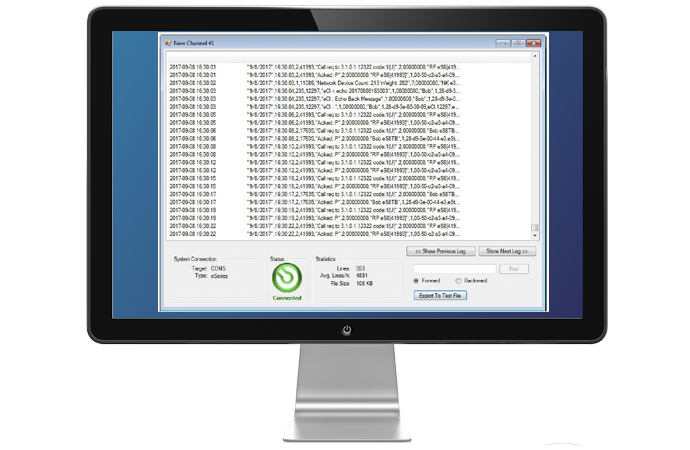
Endpoint Devices
Customize your facility with a variety of eSeries endpoint devices including call switches, intercom stations and speakers and horns.
eStations are constructed with rugged 11-gauge stainless steel to withstand everyday wear and tear and are featured in zero, one, two and three button styles. All station models have a relay contact to integrate to third-party devices like door access and cameras.
eSeries speakers provide clear, high-definition audio critical for routine and emergency announcements. Make both live pages and pre-recorded announcements to one zone or across your entire facility – or, simply play music.


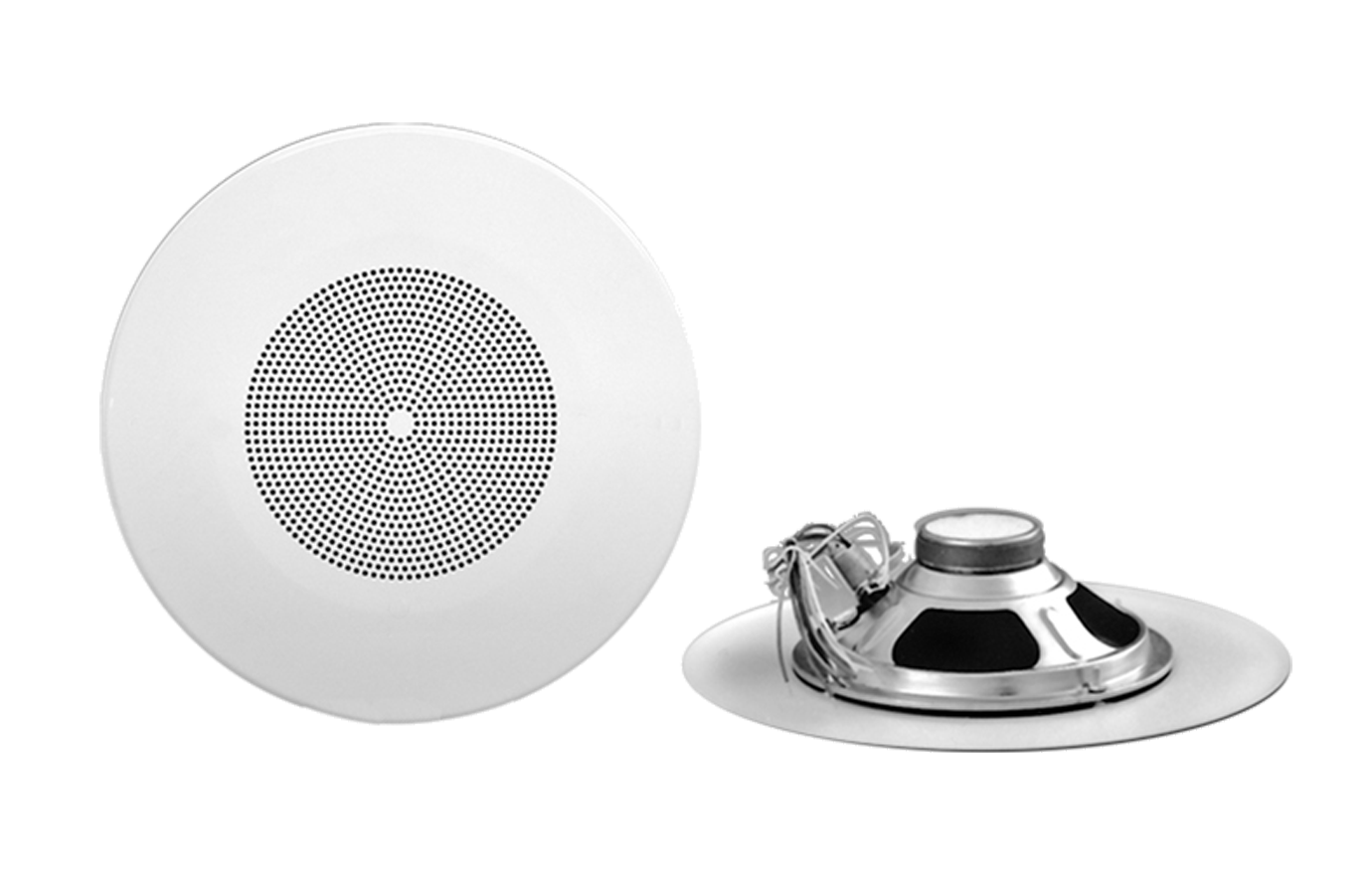
Digital Signage & Messaging Displays
Ensure your messages are seen and heard by all occupants – even in noisy areas.
We provide multiple options for displaying your message including digital clocks with signage and attractive, high-definition displays that can be customized with backgrounds and colors to match your facility themes.
Our All-in-One Alert Display features a built-in strobe with variable colors and flash rates. And, our Dual Sided Display is ideal for corridors and large, open areas and includes a strobe option.





Door Entry Communication
Door stations integrate with existing IP camera systems, so you can identify visitors at building access points. Visual Console displays a facility floor plan with intercom icons, so you can quickly pinpoint the call’s origin.
Stations support built-in door release and forward calls off-site after hours. Offline conditions are monitored and initiate automatic email notification of station faults.

Area of Refuge
This ADA compliant fully supervised station features normal and emergency call-in capabilities from a single, rugged call station with high visibility.
eAOR includes a tamper-proof call switch and vandal-proof speaker assembly that supports auxiliary functions like a door release, siren and strobe.
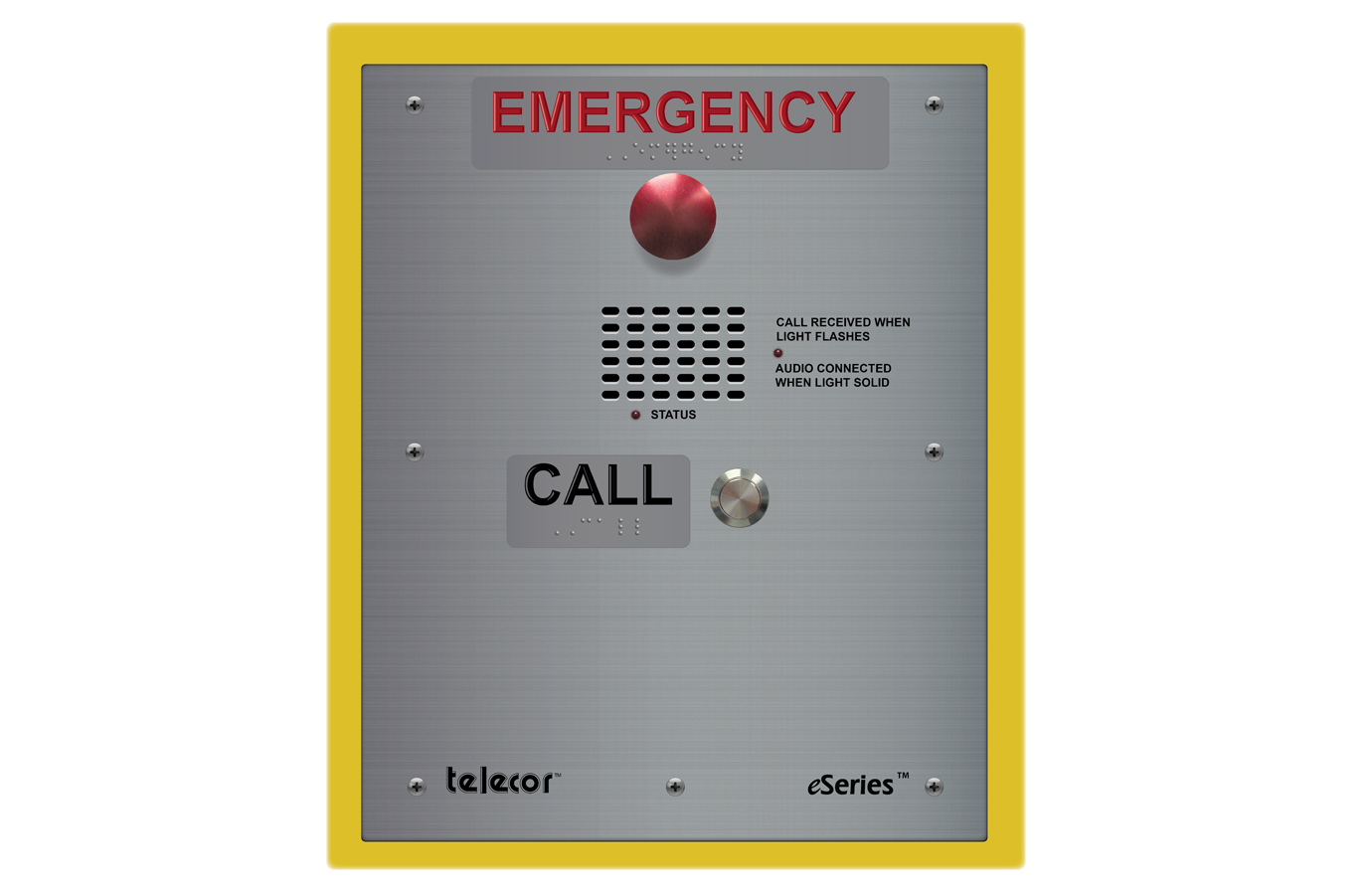
No Recurring Fees
No one has a budget for recurring fees. That’s why once you buy an eSeries product, its yours. No strings attached.
